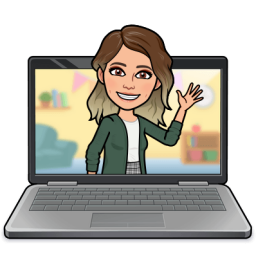Case
Managing Students on Microsoft Teams
As the coronavirus has brought up new difficulties for teachers to solve, many teachers are teaching online through microsoft teams. However, many of the students stay muted with their cameras off. How can you ensure class participation in this setting?
Solution #1
While I do not utilize the Teams platform, I am an intern in the eLearning environment, utilizing ZOOM. In order to avoid this issue, the classroom teacher and I set some ground rules prior to the beginning of the school year, which we reviewed with students on the first day of class. This included rules that were numbered, such as "1 Voice," meaning there should only be one voice heard at any point while class is in session and explained to students that they are to remained muted unless they are called on. They received less participation points automatically if their camera was not turned on. If you address these things from the very beginning, it should not be an issue, but if it does become one, you can address students directly as needed.
If I was the teacher Ill figure out ways off taking students off mute to make them participate.
Solution #2
Requiring students to have their Cameras ON (to be accounted as a present for the day) could easily help teachers observe their students' activities during lectures. Additionally, random calling on students during the lecture can also initiate student participation. This will require more balancing on the teacher's part and potentially dual computer screens for better efficiency, but it will help class participation.
Students can also work in small groups in Microsoft Teams -- this will increase student participation greatly.
IfI was a teacher Ill have participation as a grade.
Solution #3
First I would like to say I am very surprised that having cameras and microphones on is not enforced more where you are. I am interning in a classroom that has some online students and they are absolutely required to have them on. I feel like it needs to be enforced more at the school you are at. Also, this may be something that parents need to get involved with to ensure students are staying on task. Aside from this if you are making sure that the lessons you are teaching are engaging the students should be receptive even if they are online. Maybe include more videos and interactive activities like near pods or kahoot.
Solution #4
One of the first things to do is require their camera to be on at all time. If they say the camera doesn't work then require them to make frequent checks by asking them if they are understanding the material during the lessons and invite them to participate in the lessons. They need to understand that their participation is not a choice due to a change in location. If they are not productively present during the class then explain that they will be receiving a zero for class participation. Contact the parents and have them work on student participation with the teacher.
Solution #5
I would have more in-class activities they are required to complete and turn in during specific times of the class.
Solution #6
The teacher could have a Classroom Dojo set up. The students earn points for doing certain things. Students could loose points for not participating. Also, the teacher could ask students to turn on their cameras while in class. Cold call on the virtual students to make sure they're paying attention. Add in virtual collaboration boards for students to participate in.
Solution #7
The teacher should have a point system and include participation in that system. Make sure students know that they earn points for participating and loose points for not. Cold call on students to make sure they are on task, if not make a call home.
Solution #8
Students could be given extra credit for those who willing participate and answer without needing to be called on. This can be in the form of an extra point on an assignment. For students who are shier, have the students utilize the comment section to reply. This keeps a record for the teacher to look back to see if they are actively participating in the chat section.
Solution #9
I interned in a virtual school last semester and because all of the students were online as opposed to some being in a classroom as well, my CT and I always had at least some participation even without having to cold-call. One way I think we achieved this is by expecting students to participate and making that known before each lesson. They were even required to show or submit their work online afterwards for credit. Another way we achieved this is by offering students various means of demonstrating their learning, for example by typing in the chat instead of unmuting their mic and speaking. This is how we got some of the more quiet students to participate. We also involved students in their own learning by having them assess themselves before and after each lesson. Additionally, I found that students enjoyed engaging strategies such as reader's theatre in which each student had their own role. Finally, in addition to making the learning engaging, we also made it relevant by asking questions that prompted students to make connections to themselves and their own experiences and allowing them to share these.
Solution #10
To ensure class participation, you can create a fun, visual, randomizer for free online that has all your students names on it and use this tool to randomly call on students. The names will pop up on your screen (that you will be sharing with the students), requiring them to pay attention to what you are presenting to see if they are called on. Additionally, other suggestions mentioned in the comment thread are helpful, such as requiring cameras to remain on. I would also suggest directing students to use the chat feature and gestures to indicate when they are ready to move on, understand, or have questions.